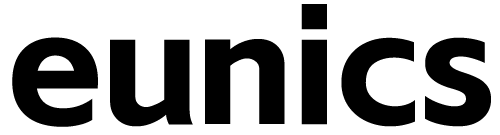What are the application software for smart boards
Characteristics of Smart Board Software The characteristic of smart board software is that they all have a visual environment, collaboration functions, effective communication and communication functions, can transform complex concepts into visual forms, can effectively save time and money, can have higher resolution, clarity, and can easily change and save information. Recommended powerful and user-friendly smart board software Microsoft Whiteboard Microsoft Whiteboard. Free, supports online collaboration based on the Microsoft ecosystem. Apple Borderless Record free Apple is available on all platforms. Support
The difference between intelligent whiteboard and projector
The intelligent electronic whiteboard system adopts a brand new whiteboard technology, with dimensions that can be adaptively adjusted in the range of 60 to 150 inches. Its innovative breakthrough has brought about a new interactive teaching method that can effectively promote teacher-student interaction, activate the classroom atmosphere, and improve teaching quality. The powerful annotation function is highly popular among teachers, making it easy to annotate and modify teaching materials, including PPT, Word, Excel documents, and various formats of images. It can effectively improve students' listening experience and greatly
The importance of smart boards in the education industry
A significant shift that has occurred in most classrooms is the combination of hybrid, flipping, and online learning methods, all supported by smart boards. As we enter this new era of education, this tool has several benefits that can truly energize your classroom. This is why you should make the most of this powerful tool in the classroom. What is a smart board? Smart boards in education enable teachers to connect with students regardless of where they are. This allows both teachers and students to participate
How do I use a smart board?
Smartboard is an electronic interactive whiteboard. Smart boards are a great tool to keep viewers surprised and interested in your presentation! They are rapidly replacing blackboard and whiteboard in classrooms and corporate offices. You can draw, browse the Internet, and display information on them. "Because they can connect to your computer, they can save and share your work, notes, and presentations with others.". So what are the steps for using an all-in-one teaching conference machine? As for the use of the teaching conference integrated machine, we can
How to solve the problem that interactive whiteboard does not touch properly
At present, the interactive whiteboard is more and more widely used, but in the process of using it, we often encounter some small problems, such as the touchscreen is not sensitive or easy to use. Today, let's briefly talk about how to deal with this situation. 1、Check whether the hard disk is turned off in the monitor power saving setting. Right-click on the desktop, select Properties, screen saver button, click Settings, and set the parameter to Never, except that the power scheme is always on. 2、Out of memory.
Precautions for interactive whiteboard manufacturers
As an interactive whiteboard manufacturer, the production process of our product involves several key steps, and how to select the correct display panel and install hardware (such as OPS (Open Pluggable Specification)) is the key factor affecting the quality and function of the final product. Make the product meet the needs of customers. Design and development The first stage is the design and development stage. At this stage, a detailed plan should be made for the function, performance, and appearance of the product. Our design team