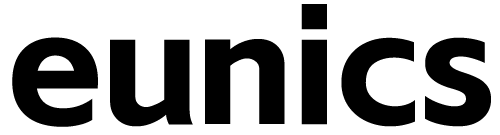At present, the interactive whiteboard is more and more widely used, but in the process of using it, we often encounter some small problems, such as the touchscreen is not sensitive or easy to use. Today, let’s briefly talk about how to deal with this situation.

1、Check whether the hard disk is turned off in the monitor power saving setting. Right-click on the desktop, select Properties, screen saver button, click Settings, and set the parameter to Never, except that the power scheme is always on.
2、Out of memory. If theinteractive whiteboardruns too much, it will lead to insufficient storage and data processing. If it can be operated by connecting the mouse, this problem can be solved by restarting the computer or increasing the memory module.


3、Check whether the touch function is turned on. Find the touch driver that controls the touch function in the interactive whiteboardsystem, check whether it is set to disable, and then turn it on, and then try to see if the touch function is solved.
4、Surface dust or abnormal data line connection. Too much dust on the screen will block the reflection stripes of the wave. In this case, you can wipe the surface of the touch screen with a clean towel or soft cloth or check the connection of the data cable between the computer host and the touch screen, and plug and unplug the USB ports of the two ports respectively.

If all the above situations are tried and the problem is still not solved, it may be that the touch screen itself is damaged. There are many reasons for the damage of the screen itself, including poor quality or external force damage. You can contact the manufacturer or replace a new touch screen by yourself.
continue reading