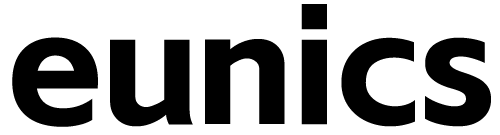Smartboard is an electronic interactive whiteboard. Smart boards are a great tool to keep viewers surprised and interested in your presentation! They are rapidly replacing blackboard and whiteboard in classrooms and corporate offices. You can draw, browse the Internet, and display information on them. “Because they can connect to your computer, they can save and share your work, notes, and presentations with others.”.
So what are the steps for using an all-in-one teaching conference machine? As for the use of the teaching conference integrated machine, we can refer to the same computer method we use, because the core of the teaching conference integrated machine is just like a computer.
The difference between the use of smart boards and computers:
1. The smart board can be touched with fingers and can also be multi-touch.
2. A finger click represents a mouse click, a quick click twice represents a double click, and a long click represents the right click function of the mouse.
3. When you need to input text, the system’s own on-screen keyboard or handwriting keyboard can be used.
4. Smart boards also have multi-finger operations that cannot be achieved with traditional buttons and mice, such as zooming in and out of images with two fingers, and performing touch control operations such as painting with ten fingers simultaneously.
5. Other teaching software, such as electronic whiteboards and specialized teaching courseware, is designed to achieve corresponding functions in the teaching process. Together with touch operations, they can effectively achieve corresponding teaching displays and interactive functions.

Smart board work skills:
Stay interactive
Smart whiteboards are a good way to focus students’ attention on the classroom, especially in primary school. The teacher said that it was very successful to have students come up and solve problems on the smart board in front of the classroom. Because smart boards are fun, children are eager to use them.
Using Color
Teachers can set the text and background on the intelligent whiteboard to any color they like, and they should use the natural memory of their brain to recover. A blue or green background and white or yellow text can make the brain remember more effectively. The screen does not have to remain in this state, but teachers can certainly use it in important courses.
Keep records
“Because the Smart Board is connected to the computer, the teacher can save the assignments made by the students for later review.”. When using this feature, teachers should use it to help students after the course ends.
Retain classroom
Some teachers are changing the way they teach classes. Smart whiteboards allow teachers to complete a lesson and save it for students to review at home. Therefore, students can watch classes at home and then work with the teacher to solve their problems in class. This may not apply to all situations, but for those who tend to test it, it is undoubtedly an interesting option.
Using the network
There are plenty of educational resources online, from videos to text to interactive applications. Whenever a teacher needs to enrich a lesson, there is no harm in conducting a relevant search to find interesting resources.
continue reading